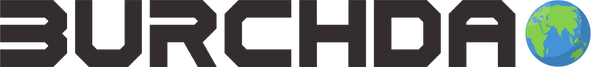HC26 speed limit and release:
How to unlock the speed limit on KD926 instrument ? (Applicable to BURCHDA HC26 ebike)
For YL81F instrument(such as R5 PRO/RX80/RX90/U8/AZ20), and the steps of speed limit are as follows:
How to release speed limit for BURCHDA e-bike(YL-81F instrument)?
For RX80/RX50/RX70/RX20/R8S/R3PRO/R7PRO, It is S2 instrument, and the steps of speed limit are as follows:
How to release speed limit for BURCHDA e-bike(S2 instrument)?
For AZ26/U2/RX70/RX20, It is YL61C instrument, and the steps of speed limit are as follows:
How to remove the speed limit of Burchda E-bike (YL61F-C instrument)?
Burchda R7/Jinghma R7 Pro(HB-206 instrument) speed limit and release:
How to remove speed limit with HB-208 instrument?