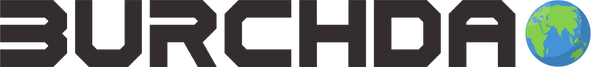BURCHDA YL61C instrument display manual
BURCHDA YL61C instrument display manual
This display is suitable for the following models, whichever is specific to your bike BURCHDA RX10, RX60, AZ26, RX70/RX20,U2, R3, R5
1 Function overview and Functional areas
1.1 Functional overview
The YL61C display offers a variety of features to suit your riding needs, including:
- Battery level indicatorPedal assist (PAS) level indicator
- Speed (current speed, maximum speed, average speed)Mileage display (single and total mileage)
- Walk boost mode
- Display screen night mode
- Error code indicator
- Personalized parameter settings (e.g. wheel diameter, speed limit, start-up setting, PAS parameter setting, metric and imperial setting, rated voltage setting and controller current limit setting, etc.).
- Factory default parameter recovery function
1.2 Functional areas

1.3 Button definitions
The YL61C display is equipped with three buttons on the corresponding operating unit.power on/off ,plus
,plus ,minus
,minus 
2 Routine operation
2.1 Power on/off
Long press  to power on/off the display. When the display is off, it will not use the battery power and the leakage current is less than 1uA.
to power on/off the display. When the display is off, it will not use the battery power and the leakage current is less than 1uA.
The display will automatically shut off if it is not used for more than 10 minutes.
2.2 Display interface switching
When the display is powered on, it will show the Current Speed (km/h) and Trip Odometer(km) by default.Short press  to switch between Trip Odometer (km), Odometer(km),Maximum Speed (km/h), and Average Speed (km/h).
to switch between Trip Odometer (km), Odometer(km),Maximum Speed (km/h), and Average Speed (km/h).

2.3 Walk boost mode
 ,the electric bicycle enters the walk boost mode. The electric bicycle will drive at a constant speed and the display shows
,the electric bicycle enters the walk boost mode. The electric bicycle will drive at a constant speed and the display shows  . Release the button to stop the power output immediately and restore to the state before walk boost.
. Release the button to stop the power output immediately and restore to the state before walk boost.
2.4 Turning on/off lights
Long Press the  to make the controller turn on the lights and the display backlightbecomes dim.Long Press
to make the controller turn on the lights and the display backlightbecomes dim.Long Press  again to make the controller turn off the lights and thebacklight restore brightness.
again to make the controller turn off the lights and thebacklight restore brightness.

2.5 PAS level selection
Press  /
/ to switch PAS level of electric bicycle,thus changing the motor output power.
to switch PAS level of electric bicycle,thus changing the motor output power.

2.6 Battery level display
The Battery level is shown as 5 bars. When the battery is full charged, all of the 5 bars lighten up. When the battery is fully depleted, the bar will begin to flash, warning the user to charge the battery as soon as possible.

2.7 Error code display
If there is a fault occurs in the electronic system of the electric bicycle, the display will automatically show an error Code, see Schedule 1 for a detailed definition of the error code.
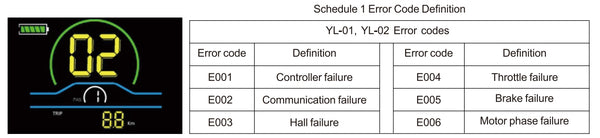
3 Personalized parameter settings

 simultaneously for more than 2 seconds to enter the personalized parameter setting interface.
simultaneously for more than 2 seconds to enter the personalized parameter setting interface. /
/ to toggle between the personalized parameter setting interface, and press
to toggle between the personalized parameter setting interface, and press  to enter the parameter changing state.
to enter the parameter changing state. /
/ to select the parameter, long press
to select the parameter, long press  for addition operation, long press
for addition operation, long press  for subtraction operation.
for subtraction operation. to save the parameter settings and return to the personalized parameter setting interface.
to save the parameter settings and return to the personalized parameter setting interface. to save the parameter settings and exit the personalized parameter setting interface.
to save the parameter settings and exit the personalized parameter setting interface.4 Shortcut operation
4.1 Restore factory settings operation.
 and
and  keep the speed at 0, Press and hold andsimultaneously for 2s to enter the restore factory default setting interface. Pressing
keep the speed at 0, Press and hold andsimultaneously for 2s to enter the restore factory default setting interface. Pressing  /
/ to toggle to dEF-Y. Then after pressing
to toggle to dEF-Y. Then after pressing  to confirm, the display will show dEF-0 fora few seconds and then automatically start to restore the factory default settings. The display will automatically exit to setting interface after the restoration.
to confirm, the display will show dEF-0 fora few seconds and then automatically start to restore the factory default settings. The display will automatically exit to setting interface after the restoration.
4.2 Trip odometer reset operation
The display can record trip odometer and odometer. Trip odometer is not automatically reset after turning off. The trip odometer needs to be reset manually. The odometer cannot be reset.
 and
and  simultaneously for 2s to reset the trip odometer. The main interface will flash during the reset process.
simultaneously for 2s to reset the trip odometer. The main interface will flash during the reset process.
BEST SELLERS
-
48V31.5Ah Original Battery for Burchda U8
Regular price €529,00 EURRegular priceUnit price / per€589,00 EURSale price €529,00 EURSale -
48V30Ah Original Battery for Burchda HC26
Regular price €479,00 EURRegular priceUnit price / per€559,00 EURSale price €479,00 EURSale -
48V 17.5Ah Original Battery for Burchda RX90
Regular price €409,00 EURRegular priceUnit price / per€499,00 EURSale price €409,00 EURSale -
48V20Ah Original Battery for Burchda RX80/RX50/AZ20
Regular price €399,00 EURRegular priceUnit price / per€459,00 EURSale price €399,00 EURSale -
48V20Ah Original Battery for Burchda R5Pro
Regular price €389,00 EURRegular priceUnit price / per€449,00 EURSale price €389,00 EURSale -
48V 20Ah Battery for Burchda AZ26
Regular price €379,00 EURRegular priceUnit price / per€449,00 EURSale price €379,00 EURSale -
48V20Ah Original Battery for Burchda RX70/RX20
Regular price €379,00 EURRegular priceUnit price / per€459,00 EURSale price €379,00 EURSale -
48V20Ah Original Battery for Burchda Itsands RX26
Regular price €369,00 EURRegular priceUnit price / per -
48V17.5Ah Battery For Burchda /Jinghma R7 Pro
Regular price €369,00 EURRegular priceUnit price / per -
Original Battery For Burchda R8/R8S/R8SPro/R8Pro
Regular price From €339,00 EURRegular priceUnit price / per€379,00 EURSale price From €339,00 EURSale -
48V16Ah Original Battery for Burchda RX02
Regular price €319,00 EURRegular priceUnit price / per -
48V15Ah original Battery for Burchda H1
Regular price From €319,00 EURRegular priceUnit price / per -
48V15Ah Original Battery for Burchda RX60
Regular price €299,00 EURRegular priceUnit price / per€329,00 EURSale price €299,00 EURSale -
Original Battery for Burchda R3 PRO/R3
Regular price From €299,00 EURRegular priceUnit price / per€329,00 EURSale price From €299,00 EURSale -
Original Rear Wheel Set (With Motor) For Burchda E-bike
Regular price From €279,00 EURRegular priceUnit price / per -
Original Motor Core for Burchda E-bikes
Regular price From €199,00 EURRegular priceUnit price / per€299,00 EURSale price From €199,00 EURSale -
Original Front Wheel Set For Burchda E-bike
Regular price From €189,00 EURRegular priceUnit price / per€229,00 EURSale price From €189,00 EURSale -
Front Fork Shock Absorber For Burchda E-bikes
Regular price From €159,00 EURRegular priceUnit price / per€169,00 EURSale price From €159,00 EURSale -
Original Lower Fork for Burchda E-bikes
Regular price €119,00 EURRegular priceUnit price / per€129,00 EURSale price €119,00 EURSale -
Original Hydraulic Brake / Mechanical Brake System For Burchda E-bikes
Regular price €109,00 EURRegular priceUnit price / per -
Original rear rack for Burchda E-bikes
Regular price €99,00 EURRegular priceUnit price / per -
Burchda E-Bike Brown Leather Bag Durable Travel Bike Bag Mountain Bike Bag Luggage Bag
Regular price €99,00 EURRegular priceUnit price / per€109,00 EURSale price €99,00 EURSale -
Burchda electric bike original inner and outer tires
Regular price €99,00 EURRegular priceUnit price / per -
Rear Storage Basket for BURCHDA E-bikes
Regular price €99,00 EURRegular priceUnit price / per€119,00 EURSale price €99,00 EURSale -
3 In 1 Trunk Bags Double Side for BURCHDA E-bike
Regular price €99,00 EURRegular priceUnit price / per€119,00 EURSale price €99,00 EURSale
-
 €240OFF
€240OFFBurchda R5 PRO
 1500W Brush-Less Motor48V20Ah UL certification
1500W Brush-Less Motor48V20Ah UL certification 65KM Max Range
65KM Max Range 45KM/h Max SpeedRegular price From €1.259,00 EURRegular priceUnit price / per
45KM/h Max SpeedRegular price From €1.259,00 EURRegular priceUnit price / per€1.499,00 EURSale price From €1.259,00 EURSale -
 €250OFF
€250OFFBurchda U8
 1000W Brush-Less Motor48V31.5Ah UL certification
1000W Brush-Less Motor48V31.5Ah UL certification 100KM Max Range
100KM Max Range 45KM/h Max SpeedRegular price From €1.299,00 EURRegular priceUnit price / per
45KM/h Max SpeedRegular price From €1.299,00 EURRegular priceUnit price / per€1.549,00 EURSale price From €1.299,00 EURSale -
 €210OFF
€210OFFBurchda RX70
 1500W Brush-Less Motor48V20Ah UL certification
1500W Brush-Less Motor48V20Ah UL certification 65KM Max Range
65KM Max Range 45KM/h Max SpeedRegular price From €1.079,00 EURRegular priceUnit price / per
45KM/h Max SpeedRegular price From €1.079,00 EURRegular priceUnit price / per€1.289,00 EURSale price From €1.079,00 EURSale -
 €100OFF
€100OFFBurchda RX02(2025 New Arrival)
 1000W Brush-Less Motor48V15Ah UL certification
1000W Brush-Less Motor48V15Ah UL certification 60KM Max Range
60KM Max Range 45KM/h Max SpeedRegular price From €989,00 EURRegular priceUnit price / per
45KM/h Max SpeedRegular price From €989,00 EURRegular priceUnit price / per€1.089,00 EURSale price From €989,00 EURSale -
 €200OFF
€200OFFBurchda HC26(2025 New Arrival)
 2500W Brush-Less Motor48V30Ah UL certification
2500W Brush-Less Motor48V30Ah UL certification 100km Max Range
100km Max Range 50km/h Max SpeedRegular price From €1.599,00 EURRegular priceUnit price / per
50km/h Max SpeedRegular price From €1.599,00 EURRegular priceUnit price / per€1.799,00 EURSale price From €1.599,00 EURSale -
Burchda RX80 Dual Motor(2025 Upgraded)
 2000W Brush-Less Motor48V 20Ah UL certification
2000W Brush-Less Motor48V 20Ah UL certification 65KM Max Range
65KM Max Range 50KM/h Max SpeedRegular price From €1.369,00 EURRegular priceUnit price / per
50KM/h Max SpeedRegular price From €1.369,00 EURRegular priceUnit price / per€1.699,00 EURSale price From €1.369,00 EURSale -
 €200OFF
€200OFFBurchda AZ20(2025 New Arrival)
 1000W Brush-Less Motor48V20Ah UL certification
1000W Brush-Less Motor48V20Ah UL certification 65KM Max Range
65KM Max Range 45KM/h Max SpeedRegular price From €1.249,00 EURRegular priceUnit price / per
45KM/h Max SpeedRegular price From €1.249,00 EURRegular priceUnit price / per€1.449,00 EURSale price From €1.249,00 EURSale -
 Sold out
Sold outBurchda RX50
 1000W Brush-Less Motor48V17.5Ah UL certification
1000W Brush-Less Motor48V17.5Ah UL certification 60KM Max Range
60KM Max Range 45km/h Max SpeedRegular price From €1.099,00 EURRegular priceUnit price / per
45km/h Max SpeedRegular price From €1.099,00 EURRegular priceUnit price / per -
Burchda R7 Pro Dual Motor (2025 Upgraded)
 2000W Brush-Less Motor48V20Ah UL certification
2000W Brush-Less Motor48V20Ah UL certification 65KM Max Range
65KM Max Range 45KM/h Max SpeedRegular price From €1.199,00 EURRegular priceUnit price / per
45KM/h Max SpeedRegular price From €1.199,00 EURRegular priceUnit price / per€1.399,00 EURSale price From €1.199,00 EURSold out -
 Sold out
Sold outBurchda RX80(Upgraded)
 1500W Brush-Less Motor48V20Ah UL certification
1500W Brush-Less Motor48V20Ah UL certification 65KM Max Range
65KM Max Range 45KM/h Max SpeedRegular price From €1.249,00 EURRegular priceUnit price / per
45KM/h Max SpeedRegular price From €1.249,00 EURRegular priceUnit price / per€1.699,00 EURSale price From €1.249,00 EURSold out -
 Sold out
Sold outBurchda AZ26
 1000W Brush-Less Motor48V20Ah UL certification
1000W Brush-Less Motor48V20Ah UL certification 65KM Max Range
65KM Max Range 45KM/h Max SpeedRegular price From €1.099,00 EURRegular priceUnit price / per
45KM/h Max SpeedRegular price From €1.099,00 EURRegular priceUnit price / per€1.299,00 EURSale price From €1.099,00 EURSold out -
 Sold out
Sold outBurchda H1( 2025 New Arrival )
 750W Brush-Less Motor48V15Ah UL certification
750W Brush-Less Motor48V15Ah UL certification 50KM Max Range
50KM Max Range 40KM/h Max SpeedRegular price €938,00 EURRegular priceUnit price / per
40KM/h Max SpeedRegular price €938,00 EURRegular priceUnit price / per -
Burchda Itsands RX26( 2025 New Arrival )
 1000W Brush-Less Motor48V20Ah UL certification
1000W Brush-Less Motor48V20Ah UL certification 65KM Max Range
65KM Max Range 45KM/h Max SpeedRegular price From €1.349,00 EURRegular priceUnit price / per
45KM/h Max SpeedRegular price From €1.349,00 EURRegular priceUnit price / per -
 Sold out
Sold outBurchda RX20
 1500W Brush-Less Motor48V20Ah UL certification
1500W Brush-Less Motor48V20Ah UL certification 65KM Max Range
65KM Max Range 45KM/h Max SpeedRegular price €1.099,00 EURRegular priceUnit price / per
45KM/h Max SpeedRegular price €1.099,00 EURRegular priceUnit price / per€1.289,00 EURSale price €1.099,00 EURSold out -
 Sold out
Sold outBurchda R7/Jinghma R7 Pro
 1000W Brush-Less Motor48V16Ah UL certification
1000W Brush-Less Motor48V16Ah UL certification 55KM Max Range
55KM Max Range 45KM/h Max SpeedRegular price From €1.199,00 EURRegular priceUnit price / per
45KM/h Max SpeedRegular price From €1.199,00 EURRegular priceUnit price / per€1.349,00 EURSale price From €1.199,00 EURSold out -
 Sold out
Sold outBurchda RX60(2025 Upgraded)
 800W Brush-Less Motor48V15Ah UL certification
800W Brush-Less Motor48V15Ah UL certification 50KM Max Range
50KM Max Range 45KM/h Max SpeedRegular price From €899,00 EURRegular priceUnit price / per
45KM/h Max SpeedRegular price From €899,00 EURRegular priceUnit price / per€1.189,00 EURSale price From €899,00 EURSold out -
 Sold out
Sold outBurchda R8S / R8FV
 800W Brush-Less Motor48V15Ah UL certification
800W Brush-Less Motor48V15Ah UL certification 50KM Max Range
50KM Max Range 40KM/h Max SpeedRegular price €989,00 EURRegular priceUnit price / per
40KM/h Max SpeedRegular price €989,00 EURRegular priceUnit price / per -
 Sold out
Sold outBurchda R8S Pro / R8V
 1000W Brush-Less Motor48V20Ah UL certification
1000W Brush-Less Motor48V20Ah UL certification 65KM Max Range
65KM Max Range 40KM/h Max SpeedRegular price From €1.129,00 EURRegular priceUnit price / per
40KM/h Max SpeedRegular price From €1.129,00 EURRegular priceUnit price / per€1.289,00 EURSale price From €1.129,00 EURSold out -
 Sold out
Sold outBurchda U2(2025 New Arrival)
 1000W Brush-Less Motor48V 15Ah UL certification
1000W Brush-Less Motor48V 15Ah UL certification 50KM Max Range
50KM Max Range 45KM/h Max SpeedRegular price €989,00 EURRegular priceUnit price / per
45KM/h Max SpeedRegular price €989,00 EURRegular priceUnit price / per€1.099,00 EURSale price €989,00 EURSold out -
 Sold out
Sold outBurchda R5/Jinghma R5
 1000W Brush-Less Motor48V14Ah UL certification
1000W Brush-Less Motor48V14Ah UL certification 65KM Max Range
65KM Max Range 45KM/h Max SpeedRegular price From €1.049,00 EURRegular priceUnit price / per
45KM/h Max SpeedRegular price From €1.049,00 EURRegular priceUnit price / per€1.069,00 EURSale price From €1.049,00 EURSold out -
 Sold out
Sold outBurchda R3
 800W Brush-Less Motor14Ah UL certification
800W Brush-Less Motor14Ah UL certification 50KM Max Range
50KM Max Range 40KM/h Max SpeedRegular price From €939,00 EURRegular priceUnit price / per
40KM/h Max SpeedRegular price From €939,00 EURRegular priceUnit price / per€999,00 EURSale price From €939,00 EURSold out