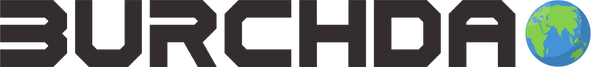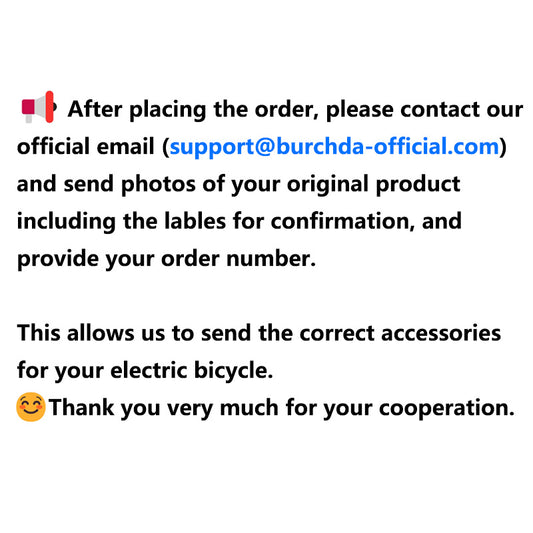Q&A
Q1: How do I switch between different riding modes (Pure Electric, Power-Assist, and Manual)?
A: You can switch between riding modes by adjusting the Power Assist Level (PAS). Use Pure Electric Mode (PAS 1-5) for full electric power, Power-Assist Mode (PAS 1-5) for motor-assisted pedaling, or Riding Mode (PAS 0) for manual riding without motor intervention.
Q2: How do I turn on the headlights, and does it affect the display brightness?
A: Press the headlight button to turn the headlights on or off. When the headlights are on, the LCD backlight dims automatically and returns to normal brightness when the headlights are turned off.
Q3: What should I do if the e-bike displays an error code?
A: If an error code appears on the LCD meter, it indicates a system failure. Common codes include E001 (Controller Malfunction), E002 (Circuit Malfunction), and E006 (Motor Phase Loss). Refer to the manual for specific troubleshooting steps or contact the manufacturer for assistance.
Q4: How do I set or remove the speed limit on my e-bike?
A: Enter the setting mode by pressing and holding the button for more than 2 seconds. Navigate to parameter 08P and adjust the speed limit (1-100 km/h). Set it to 50 to remove the speed limit entirely.
Q5: How do I switch between front-wheel, rear-wheel, and dual-wheel drive modes?
A: Press and hold the button for 3 seconds to quickly switch between drive modes: P1 (front-wheel drive), P2 (rear-wheel drive), and P3 (dual drive). This allows you to customize the driving experience based on your needs.
User Manual
Functional Areas
- Power Display: Shows the current power status of the e-bike.
- Headlight Indication: Indicates whether the headlights are on or off.
- Boost/Cruise Indication: Displays the status of boost or cruise mode.
- Fault Diagnosis: Automatically displays error codes when a failure occurs.
-
E-Bike Modes:
- Pure Electric Mode (PAS 1-5): The bike operates solely on electric power.
- Power-Assist Mode (PAS 1-5): The motor assists the rider’s pedaling.
- Riding Mode (PAS 0): The motor does not intervene, allowing for pure manual riding.
- Speed Display: Shows speed in either kilometers per hour (KM/H) or miles per hour (MPH).
-
Display Interface:
- Total Mileage (DOD): Displays the total distance traveled.
- Single Mileage (TRIP): Shows the distance for a single trip.
- Maximum Speed (MAX): Displays the highest speed achieved.
- Average Speed (AVG): Shows the average speed over a trip.
-
Front and Rear Drive Switching:
- Simultaneous Drive (DUAL): Both front and rear wheels are driven.
- Rear Drive (SINGLE/R): Only the rear wheel is driven.
- Front Drive (SINGLE/F): Only the front wheel is driven.
Key Operations
- Power On/Off: Long press the key to turn the e-bike on or off. The LCD meter will automatically shut down if the bike is unused for more than 10 minutes.
- Display Switching: After powering on, the default display shows real-time speed and total mileage. Short press the key to switch between total mileage (DOD), single mileage (TRIP), maximum speed (MAX), and average speed (AVG).
-
Power Level (PAS) Switching: Short press the key to switch between power levels (PAS 1-5), with proportional output as follows:
- PAS 1: 0%
- PAS 2: 50%
- PAS 3: 73%
- PAS 4: 85%
- PAS 5: 96%
- Headlight Control: Press the button to turn the headlights on or off. The LCD backlight dims when the headlights are on and returns to brightness when they are off.
- Electric Assist Push Mode: Press and hold the button to enter this mode, where the bike travels at an average speed of 6 km/h. Press and hold the key again or press the brake to cancel this mode. (Recommended for pushing the bike uphill, not while riding.)
- Cruise Mode: When using pure electric power, long press the button to enter cruise mode. Press and hold the key again or press the brake to cancel this mode. (Recommended for flat roads with few people.)
-
Fault Codes: When the e-bike’s control system fails, the LCD meter will display an error code. Common codes include:
- E001: Controller Malfunction
- E002: Circuit Malfunction
- E003: Hall Fault
- E004: Turning Handle Failure
- E005: Brake Lever Fault
- E006: Motor Phase Loss
Parameter Settings
-
Personalized Parameter Setting:
- Enter Setting Mode: In the power-on state, press and hold the button for more than 2 seconds to enter the setting interface.
- Switch Items: Short press the key to switch between setting items.
- Change Parameters: Short press the key to enter the parameter change state. Use short or long presses to adjust parameters.
- Save Settings: Short press the key to save and return to the setting interface, or long press to save and exit.
-
Parameter Options:
- 02P: Set units to metric (00) or imperial (01).
- 05P: Set the power assist gear range (0-5).
- 06P: Set the wheel diameter (1-50 inches).
- 08P: Set the speed limit (1-100 km/h). Adjust to 50 to remove the speed limit.
- 09P: Set the startup method (00: zero start, 01: non-zero start).
- 10P: Set the drive mode (00: power-assisted drive only, 01: electric drive only, 02: both).
-
Shortcut Operations:
- Factory Reset: Press and hold the and keys simultaneously for more than 2 seconds to enter the factory reset interface. Select Y to restore default settings.
- Dual Drive Quick Switching: Press and hold the button for 3 seconds to switch between drive modes (P1: front-wheel drive, P2: rear-wheel drive, P3: dual drive).