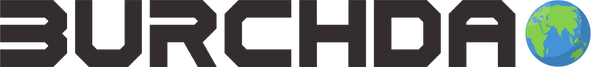When An 18P error occurred on YL81F display, you could try to enter the power-on password, the default password is 1212.
refer to this link: https://burchda-official.com/blogs/knowledge/burchda-display-error-code-18p
However, some customers has change their password and forget it. They may need to reset the password. Here is a tutorial:
1. Long press the minus("-" button ) and power("i" button ) simultaneously for more than 10s(or 15s) to enter the background password input interface.
2. -PP is the background input interface, the background password is 1313, manufacturer customization to be notified separately.
3. When showing -PP, Press "i" button to enter the next number input interface, then you should input the password 1313.
4. After input the four number password, Enter "i" button to enter main interface.
Different models may have different passwords, please refer to the manufacturer's instructions for details.
In order to facilitate the use of riders, BURCHDA Ebike’s new instrument no longer requires entering a password.