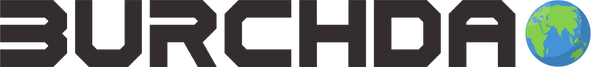First, you can reset your setting in the following ways:
Then, follow the instructions below to cancel the power-on password:
To cancel the power-on password of the YL-81F display:
1. After powering on, press the ➕➖ keys simultaneously to enter the setting mode
2. Press the ➕ key again to 18P, short press the i key to set, and then press the ➕ or ➖ key to switch the character below to n
3. Long press the i key to save and exit the setting.