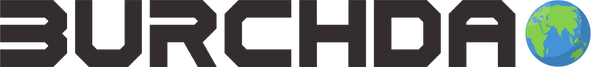1. Une fois l'instrument allumé, appuyez simultanément sur les touches + et - pour accéder au mode de réglage
2. Appuyez à nouveau sur la touche + pour 18P, sur la touche i pour régler, puis appuyez sur la touche + ou - pour changer la lettre ci-dessous en n
3. Appuyez longuement sur la touche i pour enregistrer et quitter les paramètres
Conseils : le mot de passe par défaut est 1212.
https://burchda-official.com/blogs/knowledge/burchda-display-error-code-18p